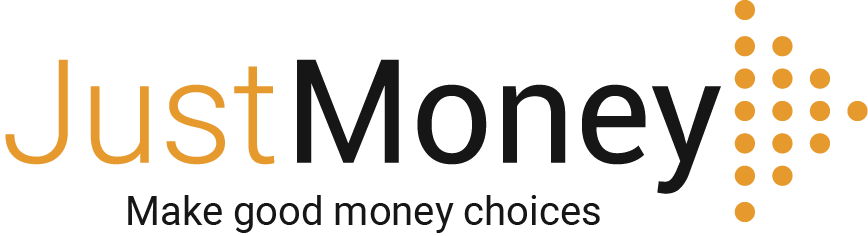With a number of people going on holiday over the Easter period Cellphone Banking becomes a convenient method of banking. FNB advises its 2.7 million cellphone banking customers to be extra vigilant with their banking and security.
One of the key safety features of FNB Cellphone Banking is its FREE inContact service. inContact allows customers to receive instant notification of any banking transactions that are conducted. Customers are advised to verify that their inContact service is working and that their personal details are updated.
Safety Tips for FNB FULL Cellphone Banking Services
- The main security feature is the Cellphone Banking PIN. It is imperative that this PIN should not be a series of numbers in sequence i.e. 12345.
- NEVER store your PIN on your cellphone.
- NEVER disclose your Cellphone Banking PIN as well as the OTP (One Time Pin) to anyone, including FNB staff. FNB will NEVER ask you to divulge your Cellphone Banking PIN.
- Select a new Cellphone Banking PIN at regular intervals to decrease the risk of your Cellphone Banking PIN being compromised.
- NEVER divulge your ATM PIN and CARD details to ANYONE (this includes children).
Vishing
Vishing is a new scam whereby customers are called and tricked into divulging their information.
How does Vishing work?
- Fraudsters forward random SMS’s stating that a bank official will contact the customer to verify or update the customer’s details.
- Fraudster calls the customer claiming to be a bank official.
What should you do?
- NEVER entertain the call.
- Contact FNB immediately on 0861 313 210.
- NEVER divulge any information.
- The Bank will NEVER contact you to verify your information.
Smishing
Smishing is a scam whereby customers are being tricked into exposing information via SMS.
How does Smishing work?
- Fraudsters forward random SMS's and wait for a response.
- Customers are sent an SMS requesting information promptly with a threat.
What should you do?
- NEVER respond to the number that is provided in the SMS. Contact FNB immediately.
- Save the FNB Cellphone Banking helpdesk number 0861 313 210 as a contact number on your cellphone.
- NEVER divulge personal information via SMS.
- If you suspect your safety has been compromised, contact the FNB Fraud Team on 011 632 2226 immediately.
Phishing
Phishing is a scam designed to obtain the necessary information, via email, in order to gain access to your banking accounts.
The scam artist entices you to disclose confidential personal data such as bank and credit card account numbers, passwords / PINs and the like, by convincing you that they are genuinely communicating directly from the Bank.
How does Phishing work?
The customer receives a phishing e-mail message or pop-up window that includes official-looking bank logos and other identifying information taken directly from our websites. These e-mails usually include web links that encourage you to disclose your personal details such as your PIN and Password by replying to the mail or by offering you links to a site that requests your personal identification details.
What should you do?
- NEVER access your account via a link or a saved page. Type in the website address. www.fnb.co.za or www.fnb.mobi.
- IMMEDIATELY contact your bank should you suspect any fraudulent activity on your account.
- Refrain from using public internet facilities, like hotels, internet cafes, and any terminal that may not be secure.
TIP:
- To verify a web link position the mouse slightly above the link and the correct URL will be divulged.
SIM Swaps
Sim Swap fraud is a scam where the fraudster contacts the network operator and reassigns the cellphone number to a new SIM in order to gain access to confidential information, e.g. OTP (One Time Pin).
How does SIM Swap work?
- Fraudster contacts the customer’s network operator and reports the SIM as lost or stolen.
- The network operator would then activate a new SIM with the customer’s existing number and block the customer’s old SIM.
- The customer would no longer be able to use the existing SIM.
- All subsequent communication e.g. inContact messages and OTP’s are sent to the new SIM.
What should you do?
- Should you no longer have access to your network, contact your operator to make sure that a SIM swap has not been done on your number.
- If a swap has occurred, contact FNB to ensure that the cellphone number is blocked on FNB's system.
- If you suspect that a SIM swap has occurred, contact FNB's Fraud Team on 011 632 2226 immediately.
Change of details
Update your cellphone number and Cellphone Banking profile frequently at your nearest FNB Branch or via the Cellphone Banking Help Desk by contacting 0861 313 210. You will need to first go through a verification process, for your safety, before any of your details can be updated.
In the unfortunate event that a customer's account is breached, FNB conducts a thorough investigation and based on the outcome of the investigation, providing the customer had taken all the necessary safety and precautionary measures FNB then offers its customers a full money back guarantee.