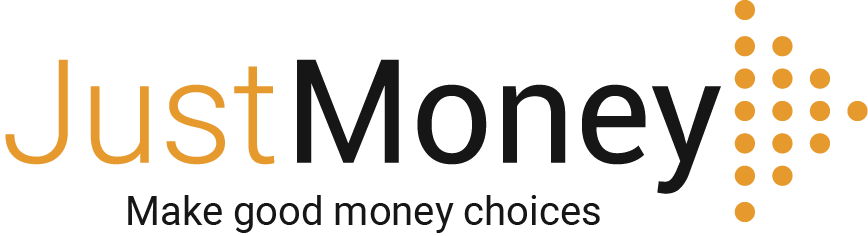Articles
How to stay safe when using public WI-FI
Public Wi-Fi hotspots in manycases do not have the right protection in place for users.
21 May 2015
·
Staff Writer
Many restaurants and coffee shops now offer customers free Wi-Fi, at least for a limited period of time, or only for a certain amount of megabytes. Though, you can also find free WI-FI in most hotels, if you are a guest. But how secure are these networks?
Riaan Badenhorst, managing director at Kaspersky Lab Africa, revealed: “Often we find that when users are away on family holidays or on business trips, they tend to connect to public Wi-Fi hotspots and in most cases do not have the right protection in place for users. More often than not, users are not aware of the potential problems this can cause.”
Using public networks
Veneta Eftychis, senior manager at PricewaterhouseCoopers (PwC) in the hospitality and gaming industry, noted: “The security of your guest information is a heightened business risk for the hotel industry at the moment. That includes your IT platforms and technology where this guest information is residing. Guest information is ultimately an intangible asset to the hotel.”
The information that is stored by the hotel includes credit card details. Eftychis pointed out that because the hotel keeps a copy of your credit card details on record during your stay, and the card is used in hotel restaurants and shops as well, it offers ample opportunity for hackers to access this information.
However, it is not only personal information that you have given the hotel during booking and check-in that is at risk, but also your private information that is stored on your laptop, cell phone or tablet. When connecting to a public network, anything that is stored on your computer could be at risk.
Badenhorst added: “The issue with unsecure Wi-Fi zones, or public Wi-Fi that is not protected, is that by connecting to the Wi-Fi, users are opening themselves up to becoming potential victims of cybercrime, as cybercriminals used these unsecure lines to gain access to mobile devices (laptops, tablets, smartphones).
“Should a device be compromised, a cybercriminal can end up having access to almost everything the device may hold, [for example] personal information, contact details, passwords, pictures [and] videos.”
Another concern that Badenhorst noted was that when people travel, they will often make use of the technology available to them in hotels and public areas, such as Internet cafés.
“When working on devices, users tend to leave a lot of private information on them, which could potentially be used by cybercriminals if the device is unsecure and gets hacked. You have no way of knowing if a keylogger or other malware has been installed to capture your keystrokes, including user names and passwords, as you type, on these devices and as such, in many cases it is high risk to use them.
“As a result, these devices should be used only to visit public information websites, and never for online shopping or for business purposes such as editing documents or connecting to websites that require a password,” highlighted Badenhorst.
Keeping your information safe
To ensure the safety and security of their guests’ information, Eftychis revealed that hotel’s make use of a variety of different security systems. These include up-to-date prevention and risk management policies, as well as ensuring that the hotel has sufficient insurance coverage.
These precautions would also need to be implemented in other public networks to ensure the security of people’s information.
Badenhorst said: “Kaspersky Lab suggests that users not use public Wi-Fi to make important payments or send off important documents, but rather make use of a 3G card that has the right security in place to protect users from hackers.”
How to keep your information safe
There are a variety of ways that you can ensure that your computer is protected from hackers when using public Wi-Fi networks.
1. Badenhorst suggested that users check to make sure that the hotel or restaurant has a private password that users need to use to connect to the Wi-Fi. “Even if the Wi-Fi password is freely available to everyone, it still provides protection. That's because this common password is used to generate unique session keys for each user, so your data can't be decrypted by anyone else, even if they know the Wi-Fi password.”
2. Use a virtual private network (VPN). Both Badenhorst and Eftychis revealed that VPNs provide users with “a secure connection over the internet between a user and the data or websites to which they connect and encrypts the data exchanged across the connection,” explained Badenhorst.
3. If you are accessing a public network, Badenhorst noted that users need to be cautious. “Don’t access social media accounts where personal information is accessible, and never, ever log into bank or credit card websites, thereby exposing your financial data to theft.”
4. Eftychis stressed that users should avoid updating any software when using public Wi-Fi or when connected to a network that you do not trust.
5. Eftychis and Badenhorst emphasised the need of having an up-to-date anti-virus and internet security installed on your device. “Your anti-virus software should be up-to-date before you leave home, or updated on a trusted network,” said Eftychis.
Free tool
Check your credit score now and take control of your finances. It's instant and
totally FREE!
Get started