Justmoney looks at the apps available from South Africa’s big four banks, Absa, Nedbank, FNB and Standard Bank.
19 October 2015 · Staff Writer
In a world of technology, where people are wanting everything done quicker and easier, there are a variety of apps for use on tablets and cell phones which claim to make life quicker and simpler. Banks have caught on to this craze, with many launching banking apps for their customers.
Absa, Nedbank, First National Bank (FNB), and Standard Bank
The Standard Bank app has been available since 2014. Magnus Taljaard, head of digital customer solutions at Standard Bank, notes that there are two versions of the app, Standard Bank Mobile Banking app for Android, and Standard Bank Mobile Banking app for iOS. The banking app is available for use by smartphone and tablet users.
For customers wanting to make use of the app, it is free for download and use, however, there are some costs involved.
“The mobile app is for free. However, network charges apply – the customer’s service provider will charge for the amount of information sent to and from the client’s cellphone. These charges are set by the network,” highlights Taljaard.
The app allows customers to carry out a variety of transactions from any location where they have internet access. These include:
In addition to these transactions, Taljaard points out that the app allows customers to complete and carry out other tasks as well. Standard Bank customers making use of the app can manage their insurance portfolios, as well as the new international share trading service, from the convenience of their smartphone or tablet.
It is also possible to link your insurance profile with the app. This allows people to “to view policy details, request pdf versions of their policies via email, and view hints and tips on better managing their insurance profile-to make claims and amend policy details or request a call-back from the Insurance team; they can also track the progress of claims for certain policies,” reveals Taljaard.
Standard Bank customers can also open AccessSave accounts from the banking app. “Android and Apple smartphone app users can change their monthly payment limits, view their vehicle finance accounts, activate their cards for international travel, trade shares on stock exchanges around the world, and even link the app to their Apple Watch,” notes Taljaard.
In addition to these self-service benefits, Taljaard believes that customers also “benefit from a much faster, easier and more accessible, anywhere, anytime, banking experience - at their fingertips.”
For customers who cannot or will not make use of the app, all of the features on the app are available via online banking, or in any of the bank’s branches.
The Nedbank banking app is called Nedbank App Suite. Dave Woolnough, head of retail digital banking at Nedbank, notes: “The Nedbank App Suite was launched in August 2012 and has therefore been available to clients for just over three years.”
The app is available for free on Apple, Android and Blackberry devices. However, Woolnough highlights that Nedbank charges for the account still apply, even if you do all your transactions via the app. (i.e. your monthly banking fee is still payable.)
According to Woolnough, the functionality available on the Nedbank App Suite is similar to the functions on the banks other digital platforms, such as internet banking. However, Woolnough believes that the app has the added convenience “of having this in the palm of your hand.”
The app allows Nedbank customers to carry out a variety of transactions. These include:
In addition to the above transactions, which can also be carried out via internet banking or in one of the bank’s branches, there are a number of features that are unique to the Nedbank App Suite, according to Woolnough. These are:
In addition to the above features, the app also offers customers the use of calculators, “which assists clients to review the affordability of home loans, personal loans and vehicle asset finance,” reveals Woolnough.
The Absa app is available for use on Apple, Android and Blackberry smartphone and tablet devices, and is free to download and use. However, it is important to note that there may be data charges applicable to the app use from your mobile data service provider.
The app offers a range of features to Absa clients. These include:
The app is not only available to Absa customers. According to the website, non-Absa customers can make use of the calculators and branch locator function. However, to make use of the secure banking services, you are required to be an Absa customer and registered for Absa Online.
Absa had not responded to a request for comment at the time of publication.
FNB was unable to provide comment at the time of publication. However, according to the website, the FNB Banking is available for use on smartphones and tablets.
The features available on the tablet app are as follows:
·
Transfer funds between accounts.
The smartphone app offers all the same features as the tablet app, as well as a few additional features. These are:
While these apps may make it simpler to carry out your banking wherever, whenever, most of the functions that they offer appear to be available on internet banking as well. If you have access to a laptop and an internet source, you should be able to do your banking anywhere, anytime on your laptop too.
Free tool
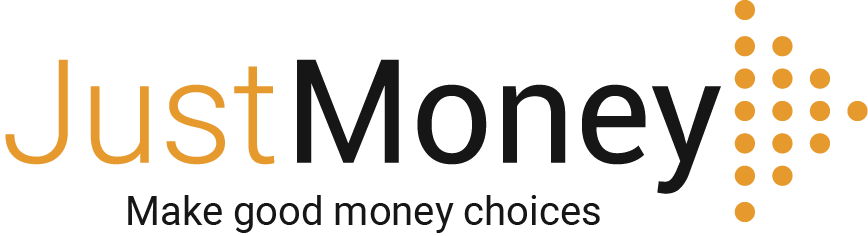
info@justmoney.co.za
4th Floor, Mutual Park, Jan Smuts Drive,
Pinelands, Cape Town, 7405
© Copyright 2009 - 2025 · Powered by NCRCB29
Terms & Conditions
·
Privacy Policy
·
PAIA Manual
View your total debt balance and accounts, get a free debt assessment, apply for a personal loan, and receive unlimited access to a coach – all for FREE with JustMoney.