Budgeting apps have revolutionised the way in which consumers manage their finances. From being able to access all your bank accounts to gaining access to budgeting tools, savings structures, and having your spending habits tracked – all ...
6 May 2019 · Danielle van Wyk

I have barely made it back to the office after quickly stepping out to pick up some lunch when my phone beeps. It’s my MoneySmart app telling me how much I have just spent. Usually I cringe at such notifications but there is something about being held accountable to a budget in this way that makes me feel financially responsible, and I like it.
Budgeting apps have revolutionised the way in which consumers manage their finances. From being able to access all your bank accounts to gaining access to budgeting tools, savings structures, and having your spending habits tracked – all in the palm of your hand.
MoneySmart is a South African personal finance start-up that was founded in August 2010 by Tobie van Zyl and Callan Vorster.
Like others in its field it’s an online tool aimed at helping users get a grip on their financial management skills.
How does it work?
MoneySmart requires a sign-in process where you fill in your name and email address to create your username and password. You will then click through to a form titled “Connect your Bank” which will prompt you for your banking details. Here you will be required to select your bank as well as your internet banking profile number, username,and password that is unique to your banking profile.
You will then click through to “Select your Salary”. Here you will be prompted to input your primary income amount. Following this you will click through to “Select your Fixed Expenses” where you will be given a list of expenses that the app has picked up on as being recurring expenses in the last six months.
Once the above is completed you will be directed to the MoneySmart dashboard where you will be given access to your daily available cash, how much you have spent in the last three or four days, and also a forecast on how much you will spend according to your previous monthly spending habits.
A feature I found handy was the ability to track how many days were left until my next salary date. This was placed right above the daily available cash overview, and I found this kept me from splurging as I was constantly reminded about how many days I still had to budget for.
Also available are three feature tabs: Accounts, Transactions, and Support. Accounts allows you to switch between various accounts you may have, such as your debit and your credit card. The transactions tab provides a comprehensive overview of all transactions made since the beginning of that year. All the expenses are marked in red and money entering your account is marked in blue.
Support is a platform where you as the user can engage MoneySmart support staff on any issues you may have. What I found helpful is that screenshots can be stored on the app and is available for you to attach should you have a query.
When it comes to budgeting apps, security tends to be the key concern. This is because users are required to share their confidential information.
“We understand security to be a key focus for users and we want to cater to that accordingly,” states a MoneySmart spokesperson.
“We have made all information on the app read-only and no passwords and pins are stored on the app itself. We also make use of high levels of encryption to ensure that users’ information is safeguarded,” the spokesperson explains.
My experience
MoneySmart is an uncomplicated app that I found easy to navigate and use. The platform is accessible through most smart devices and gives you the ability to access all data in real time.
While the app gives you the advantage of all the necessary budgetary features., it lacks on the reporting front. This means providing users with a more detailed overview of their account from past transactions to collating and analysing spending habits in an easy-to-understand way.
“We are actively working on improving the facilities on our app. Better reporting mechanisms are constantly being worked on,” says a MoneySmart spokesperson.
Another key note is to ensure that you have an internet banking profile set up. As I already had an internet banking profile, the set-up was fairly easy. Without online banking you will not be able to access and use the app.
Is it worth your while?
There are many budgeting tools available to South African consumers, but if you’re after a free, uncomplicated tool, then MoneySmart may be worth a try.
Another advantage of it being a South African service is that it is compatible with all the bigger South African banks such as Absa, First National Bank, Standard Bank, Capitec, African Bank, Nedbank, and Investec, as well as financial services such as Discovery, Woolworths, and other smaller providers.
Free tool
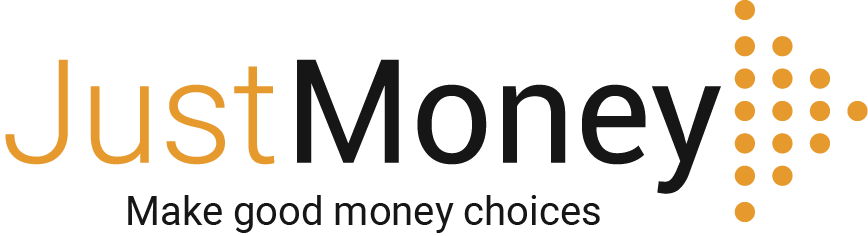
info@justmoney.co.za
4th Floor, Mutual Park, Jan Smuts Drive,
Pinelands, Cape Town, 7405
© Copyright 2009 - 2025 · Powered by NCRCB29
Terms & Conditions
·
Privacy Policy
·
PAIA Manual
View your total debt balance and accounts, get a free debt assessment, apply for a personal loan, and receive unlimited access to a coach – all for FREE with JustMoney.