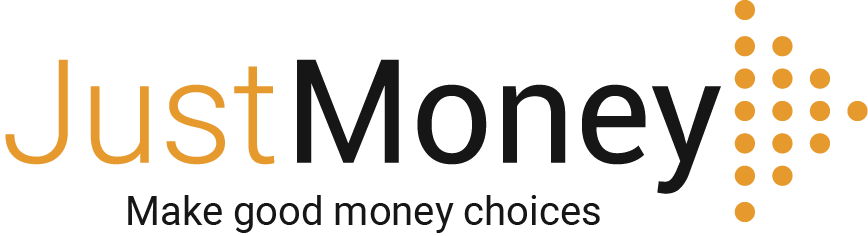You are on your way to work in the morning, and want to get your regular cup of coffee, but managed to leave your money at home. So now you have to skip the coffee… or do you?
These days there are a number of different mobile payment options where you can buy that coffee without even swiping your card. The applications, which you download onto your smartphone, link to your bank account and make paying for things a lot easier.
We look at four different mobile payment methods and show you how they work, and what they cost.
Tip: To compare bank account offerings and prices today, click here.
SnapScan
SnapScan is in partnership with Standard Bank and officially launched in 2013. The mobile payment app won the MTN app of the year award in 2013. SnapScan said in a statement that they want to see a cashless society.
According to SnapScan there are 12 000 merchants across the country who now use the app. As there is only a 3% transaction cost, which merchants pay, SnapScan says that it is cheaper than setting up a credit card facility.
While SnapScan is a Standard Bank product, it can be used with any Master Card or Visa credit cards as well as debit cards, in South Africa. When you sign up for the app, and add your card details, the app will tell you if your card is eligible or not.
For a customer, the app is free to download and the only banking costs will be the same swipe fees you’d pay if you were using your card.
In order to pay for your goods, the merchant produces a QR code which you take a photo of with your phone, in the app. The app will then read the code, come up with the merchant’s name. You add in the amount you need to pay, put in your four digit security code and you are good to go.
SnapScan is available for download in the Apple Store, Google Play store and Blackberry World.
Flickpay
FlickPay won the app of the year for 2014. This mobile payment app has the backing of popular coffee shop franchise Vida e Caffè.
“It’s the only mobile payment system that is fully integrated into the point of sale. Unlike other systems, FlickPay transactions happen within a closed loop and the teller gets notified on the point-of-sale system that the transaction has been completed,” says MD and co-founder Trent McLelland.
The swipe fees apply to using the app. So, you will pay the same as you would if you were paying with your credit or debit card.
FlickPay works oppositely to SnapScan. With FlickPay you, as the customer, produce a code which the merchant then scans. Once the code has been scanned, with a special machine which the merchant will have, you will be prompted to enter your security code, and then the payment will go through.
FlickPay is available for download in the Apple Sore and Google Play store.
Zapper
Zapperfirst launched internationally before it came to South Africa’s shores, with Zapper’s South African country manager, Derek Wiggill saying that they first went internationally as they are at the forefront of technology.
In South Africa, Zapper is being launched in restaurants first, but will be “rapidly rolled out into other market segments in the near future”, said Wiggill.
For restaurateurs, Zapper works much the same as SnapScan. The app works in together with the restaurants existing point-of-sale systems and automatically adds a QR code to the bottom of a bill. Customers who have the app installed can then scan the code and pay for their bill from the app. They can also choose to add a tip.
Once payment is made, the customer receives an e-mail receipt and the restaurant gets notified that the transaction has been approved.
Zapper is available for download from the Apple Store, Google Play store and the Windows Store.
VCpay
VCPay uses a Virtual Credit Card (VCC) as a form of payment. Therefore, it does not produce a code to scan, like SnapScan, but rather makes a ‘credit card’ in the app which is used one time, to make the payment.
“VCPay is a mobile phone application that allows you to create, on demand, a unique virtual credit card that is intrinsically linked to the transaction you are effecting or intending to effect. This means that only you can create such a virtual card for an amount you specify in an offline manner using your mobile phone anywhere and anytime,” says the EasyPay website, which hosts VCPay.
This app came out in 2011, and so has been around for a while. The card has no monthly subscription, or any other fees. Again, you will pay the same banking fees on swipes, as you would if you were paying with your card.
VCPay is available for download from the Apple Store, Google Play and Blackberry World.